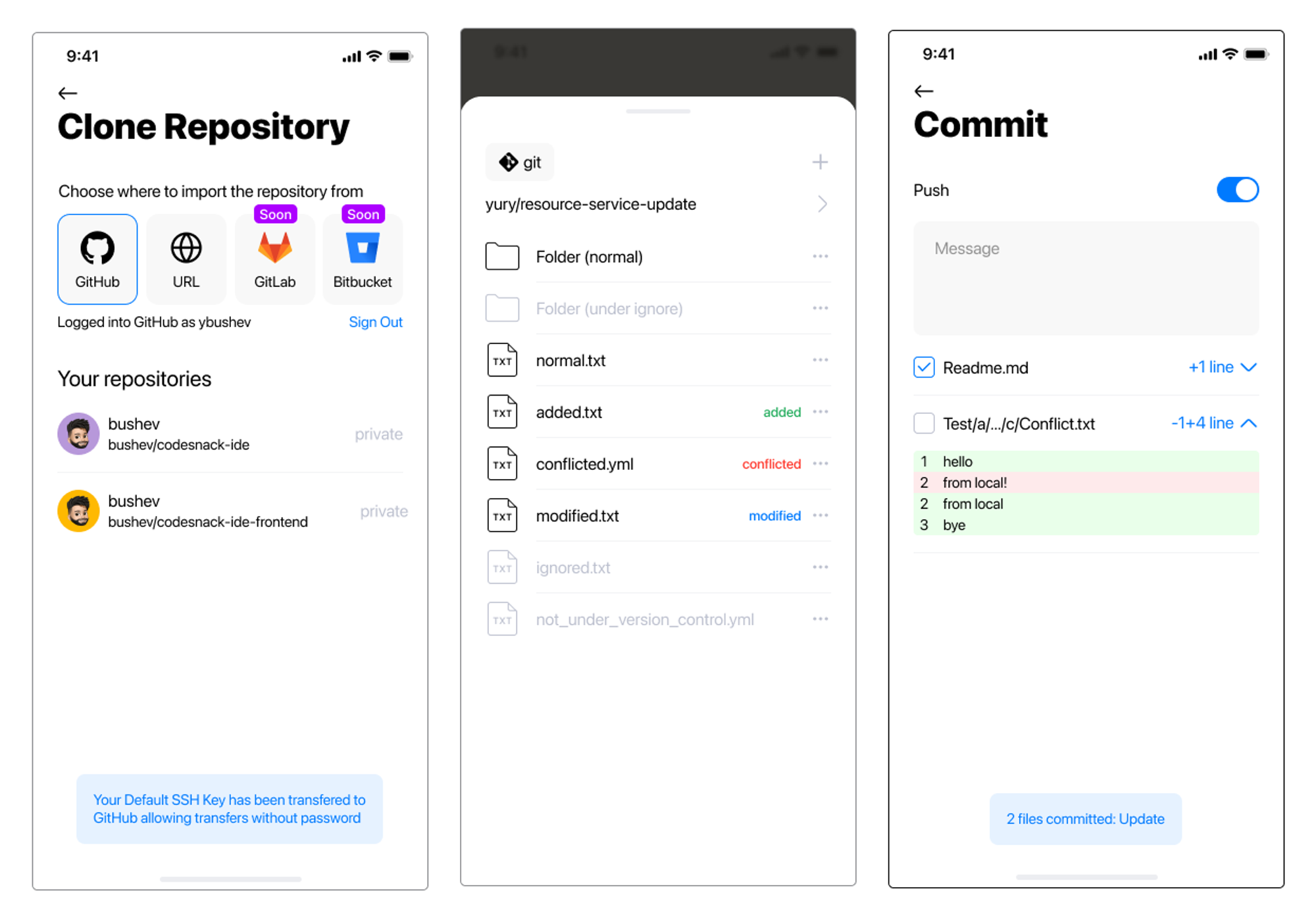Quickly clone GitHub projects in CodeSnack IDE with our simple guide. Enhance your coding workflow with integrated GIT features!
¶ Steps to clone a project using GIT
- Click on the “+” icon to create a new project and select “Clone from GIT”
- Sign in to your GitHub account
- Choose a repository from a list
- Click “Clone”
- Enjoy GIT features!